 Whether you’re separated or divorced, chances are your former partner is only around part-time and now you are solely responsible for doing the work of two parents. Funny thing, there’s an app for that. In fact, there are several apps that can help all of us Divorced Moms keep a handle on our family duties. So here are a few of my favorites in no particular order.
Whether you’re separated or divorced, chances are your former partner is only around part-time and now you are solely responsible for doing the work of two parents. Funny thing, there’s an app for that. In fact, there are several apps that can help all of us Divorced Moms keep a handle on our family duties. So here are a few of my favorites in no particular order.
Looking for a way to simplify your shared custody? Our Family Wizard is the tool for you. Use it to share messages, communicate expenses, and update your spouse about items like the children’s doctor’s visits. Best of all, you don’t have to involve your children by making them messengers between you and your ex spouse. By using the journaling function, “he said/she said” conflicts can be reduced. It’s written in stone so there’s no question about when, where and what took place.
The app includes a calendar, message board, expense log, journal, and an info bank for safe storage of family information. There’s also a notification center for emails and texts. You’ll never miss out on important dates or correspondence again.
Divorce Coping
Get your coping tip of the day. This woman is funny and I’m amused by her poetic inclusion of sagging boobs and wrinkles. Laughter is the best medicine.
Compound Interest Calculator
Are you intimidated by retirement planning? Well, wake up sister, you can’t be any more. It’s you and you alone from now on. So make it easy on yourself and use this very simple Compound Interest Calculator to see how much money you’ll have saved after so many years based on different interest rates and contribution amounts. It’s not the most robust app but it is great for a quick and dirty look at how you’re doing. I usually put in a couple of scenarios, one at 5% interest and one at 10% interest. That way I’m prepared for the worst but can dream about the best.
“The clutter-free way to save and enjoy your child’s artwork” is the opening statement on the Artkive website. Long gone are the days of the family fridge covered with scribbles and test papers. Well, stainless appliances put a end to that and now we have a suitable replacement. The next time little Timmy hands you a crayon drawing of the family cat just snap a photo with your mobile device, add a tag, and then store it. You can even make a book out of your child’s artwork…making struggling artists around the world Crayola jade green with envy.
 Easily one of my favorite apps. Out of Milk provides a cross-platform way to come up with your weekly grocery list. Installing this app on my tablet means planning menus on a large screen. Having the app on my phone means never forgetting my shopping list. And by adding your zip code, you can browse and choose sale items from your local stores’ published ads. As you pick items, you can categorize them according to your preference. I have my categories broken down by store section (fresh foods, freezer, dairy, baking, cereal) Have a coupon? Just check off the coupon box and even add in the coupon amount. The shopping list will keep track of your proposed spending while you sit on the couch.
Easily one of my favorite apps. Out of Milk provides a cross-platform way to come up with your weekly grocery list. Installing this app on my tablet means planning menus on a large screen. Having the app on my phone means never forgetting my shopping list. And by adding your zip code, you can browse and choose sale items from your local stores’ published ads. As you pick items, you can categorize them according to your preference. I have my categories broken down by store section (fresh foods, freezer, dairy, baking, cereal) Have a coupon? Just check off the coupon box and even add in the coupon amount. The shopping list will keep track of your proposed spending while you sit on the couch.
Once you’re steering the shopping cart through the aisles, use the app to mark off the items you buy. You can even have them added to your pantry list so you never again have to guess if that can in the cupboard is evaporated or sweetened condensed milk.
Share lists with family and friends and you’ll never end up with the wrong item again.
Another cross-platform app, Evernote is my catch-all for everything. I use it to track my work hours, jot down ideas for blog postings, and even save recipes I find on the web. I like that I have access to my scribblings, whether I’m using my computer, phone or tablet. I can easily save articles I find on the web or just take a photo of a hydrangea I would like to get for the garden. Setting up different notebooks is simple and the app is free.
Admit it. Sometimes you just want to shoot someone. Now you can pick people off without an orange jumpsuit in your future.
Put out by the fine folks at Intuit, Mint allows you to track your income and expenses, even setting up goals like tucking away money in an emergency fund or long-term dreams like retirement. The secure app taps into your existing bank accounts and downloads transactions whenever you access the Mint application. It’s easy to establish budgets and the app will tell you what you’ve spent so far that month and how much is left based on your preferences. I used to craft my monthly budget using Excel, but this app made the process so much easier.
And if you happen to have an app that you think other Divorced Moms should know about, just reply here. We’re a curious bunch!
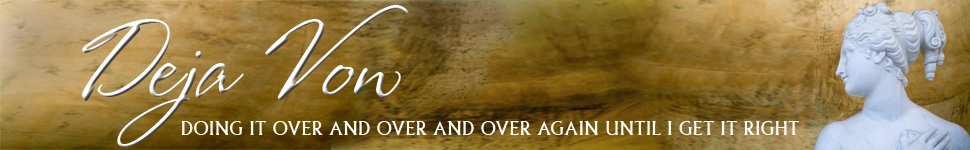

Great list! I especially like the one for coping tips and shooting people. In my copious spare time, I need to create an app — it seems like you could make even a little disposable income by coming up with a halfway decent one.
I would use your app!